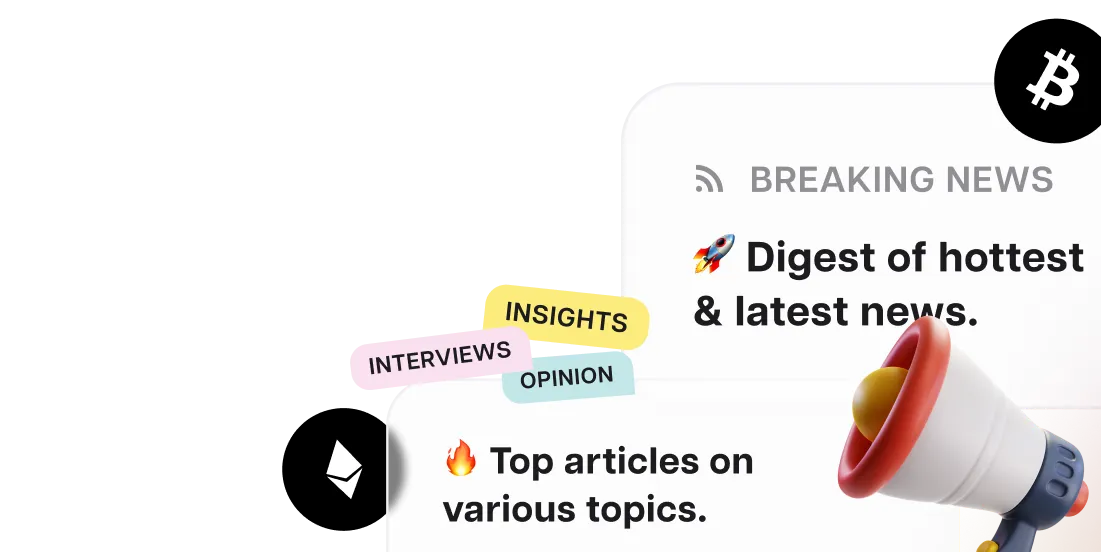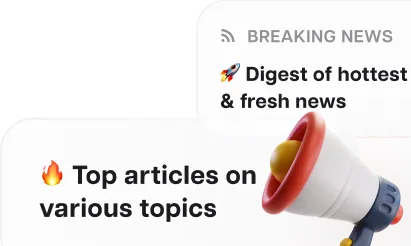AI Image Generators You Should Try

The rise of AI has been particularly prominent in the field of image generation. Neural networks, trained on extensive data sets, can now create both realistic and surreal images based on text prompts.
We have tested several widely-used public AI apps and are eager to share our impressions. The services were assessed based on several criteria:
Each application was tested using the same text prompt: "Black and white dogs play with a red ball." We chose two artistic approaches for our test: realism and animation.






Leonardo.ai is accessible via a web browser and a mobile app for iOS.






- Image quality
- Stylistic diversity
- User-friendliness
- Subscription cost
Leonardo.ai
This application leverages its proprietary Alchemy technology to generate highly detailed and realistic images. It offers a broad selection of settings and styles. For instance, users can create images in hyper-realism, 3D, or against a transparent background. Additionally, Leonardo provides capabilities for editing pre-existing images: users can perform color corrections, apply various effects, and style images according to different artistic directions.
Leonardo.ai offers a free trial period lasting one day, during which users receive 150 tokens. Generating one image costs 3 tokens, and for each request, users can choose to create between 1 to 8 images, thus controlling the number of options presented per processed request. Depending on the number of images generated, the cost can range from 3 to 24 tokens.
Note that the application is monolingual, so requests must be submitted in English.
A potential drawback of Leonardo.ai is its complex interface, which can be overwhelming with details. Beginners might need some time to familiarize themselves with all the functionalities offered by the app.
In a specific test with cartoon dogs in 3D Animation Style, the app struggled to distinguish between "black and white" and "black-and-white," which are different descriptions. Moreover, the generated images frequently included an illogical number of dog paws and balls.
To conserve tokens, we eventually settled for images of spotted dogs.

Successful Leonardo.ai 3D Animation Style

Rejected Leonardo.ai 3D Animation Style
The time required to generate an image in Animation style ranges from 4 to 6 minutes.
The realism style was simpler and significantly faster, with each image taking less than a minute to generate. However, there were occasional mishaps with images of animals having three or five legs.

Rejected Leonardo Kino XL

Successful Leonardo Kino XL
With sufficient tokens, you can precisely specify the dog's color and ensure all its limbs are correctly represented in the images. However, we chose to conserve some tokens for generating images from predefined descriptions.
For creative inspiration, you can head to the Prompt Generation section, input the item you want to generate, and the AI will offer several preset prompts.
For instance, if you want to generate an image of a dog, you might enter "A dog" and select a description like: "A majestic golden retriever, basking in the warm sunlight of a summer afternoon, with a playful glint in its eyes and a wagging tail."

Leonardo Kino XL Generation from Prompts Database
The retriever looks very realistic and regal, although it certainly isn't wagging its tail.
For a 3D Animation style, we opted for the following description from the available options: "A mischievous corgi chasing a butterfly among wildflowers, its short legs and fluffy coat adding to its adorable charm."

Leonardo 3D Animation Style Generation from Prompts Database
The corgi set among the flowers appears charming, yet the image lacks any butterflies. It appears that detailed requests do not guarantee a fully accurate rendering of the scene described.
AI-generated images can undergo various enhancements such as video generation, scaling, quality improvement, and background removal, but these advanced features are restricted to paid subscription packages.
Subscription costs for Leonardo.ai:
- Apprentice Standard: $12/month (8,500 tokens)
- Artisan Unlimited: $30/month (25,000 tokens)
- Maestro Unlimited: $60/month (60,000 tokens and unlimited generation).
Leonardo.ai is accessible via a web browser and a mobile app for iOS.
Our Rating: 4/5
Playground AI
Playground AI is designed as a platform that blends advanced technology with an intuitive interface, making it accessible for even beginners to easily navigate—from uploading images to selecting styles and tweaking settings.
In its free version, the platform allows 100 image generations per day, offering four variations per text prompt.
For creating realistic images, we experimented with several filters and ultimately favored the Cinematic and Realism Engine filters, as they delivered the highest quality results.
The dog colors were accurate, but getting them to interact with a ball was challenging. Additionally, the ball itself lacked realism, resembling an extraterrestrial object.

Playground AI, Cinematic Filter
The ball looked more natural in images generated through the Realism Engine filter. However, a new issue arose: the AI stubbornly refused to allow just one ball for two dogs, seemingly activating an enhanced sense of fairness with this filter. The AI also had specific ideas about coloration.

Playground AI, Realism Engine Filter
The application's rendering capabilities are notable. It excels at producing realistic textures, lighting effects, and detailed elements that can rival actual photographs.
In animated style generation, however, the AI tended to overload scenes with balls. Despite repeated attempts to request just one ball, the AI remained unyielding.

Playground AI, Lush Illumination Filter
Creating "cartoon" dogs required more effort in selecting the right filter and expanding the text prompt to "Two cartoon 3D black and white dogs playing with a red ball on the green grass." Without these specific instructions, the AI persistently painted the grass red and the sky green. These mismatches were not an issue with realistic images.
Each filter interprets the request in its own way, visible when you hover over the image. The simplest method is to choose "None" in the filter section and write your own description.
The most visually appealing results tend to be for futuristic images, where background and character movement are less critical. These images appear attractive and suitable for various uses.

Playground AI, Futuristic Style Image Generation
Subscription costs for Playground AI:
- Playground Pro Annual Subscription: $12/month
- Playground Turbo Annual Subscription: $36/month
- Playground Pro is also available as a monthly subscription for $15.
Bing Image Creator
Bing Image Creator is a free online service from Microsoft that allows users to generate images based on text prompts. As a free application, it has its limitations, but it effectively handles the creation of both realistic and illustrated images. Additionally, users can enhance the created images by enlarging, stretching, cropping, or applying basic filters.
For generating images, users are allocated 15 boosters which speed up the image creation process. Each generation (producing up to four images per request) consumes one booster. Once the boosters run out, users can still generate images, but the process is much slower: with a booster, processing a request takes less than a minute, but without one, it can take about an hour.
Additional boosters can be acquired with points earned from completing simple tasks for Microsoft or through donations to charitable funds.
Bing Image Creator does not have preset style options, so users must specify styles, backgrounds, object colors, etc., in their requests.
Dogs generated in the "realism" style may disappoint; they tend to look unnaturally alike, almost like Siamese twins, and the paws were often rendered with unnaturally long claws, resembling those of a wolverine. All four options often contained noticeable anatomical inaccuracies.

Bing, Realism
Getting the dogs to interact with a ball required an excessive number of boosters. The AI seemed to assume that for a free application, it was sufficient just to include the ball in the frame.
More effort is required for the animated style. It's most effective to specify your desired style directly in the initial query. For us, that meant choosing the Disney style.

Bing, Disney Style
The application performs admirably with illustrated images. Out of 12 processed requests across various styles, none exhibited unwanted artifacts like an extra paw or a second tail.
For users who are not sure how to make queries for AI, there is a "Surprise Me" feature. Clicking it shows a sample prompt and the image generated based on it.
A key insight is that before starting to work with any AI application, one must learn to "speak" in a language that the AI can understand. Simply analyzing unsuccessful attempts and persistence (although necessary) is often not enough. There is no universal recipe for creating effective queries. Considering the context, style, and specifics of the chosen service will lead to a quicker and more effective understanding with AI.