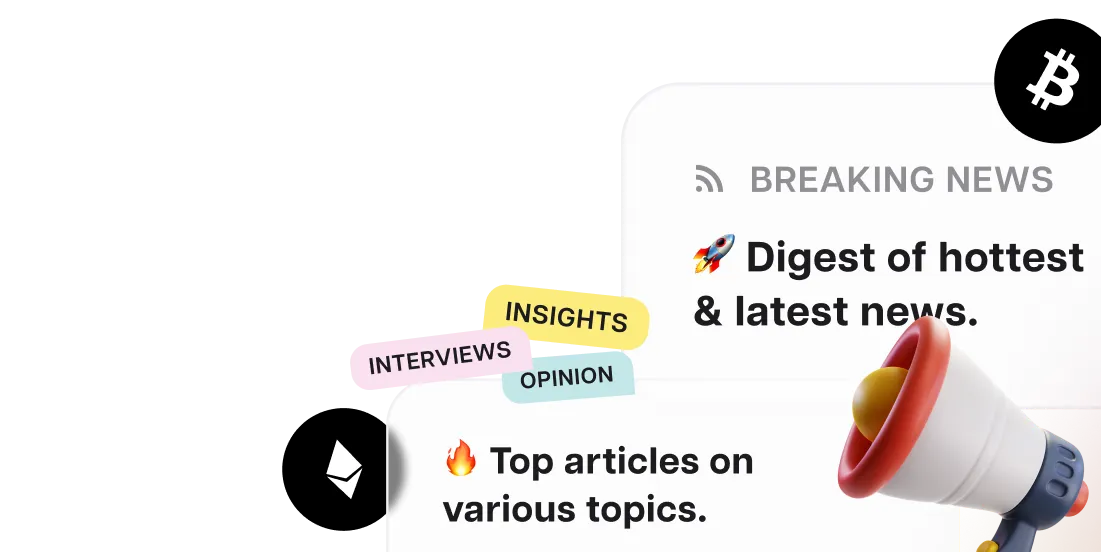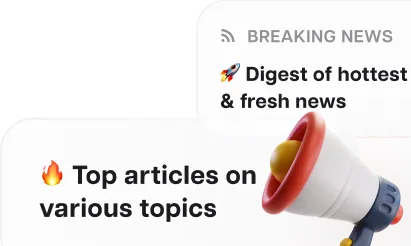Brave Browser Introduces Web3 Calls with Token Gating Option

Brave, the privacy-focused web browser, has expanded the capabilities of its video calling product, Brave Talk. Users can now organize Web3 calls via NFTs and POAP.
Brave reports that the browser, in conjunction with the Brave Wallet and Brave Talk, forms the world's first integrated Web3 platform for live events.
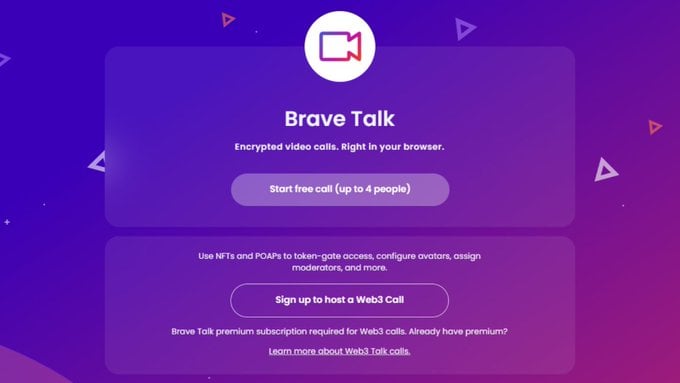
Brave Talk offers Web3 calls utilizing NFTs and POAP Source: https://twitter.com/brave
A unique aspect of Web3 calls on Brave Talk is token-gating. While most alternative video call services manage user authentication via passwords, the Brave browser allows the use of NFTs as the gateway. Essentially, this approach translates the conventional physical ticketing system into the Web3 space: attendance at an event is only possible if a ticket is presented at the entrance.
Token-gating opens up novel and unique possibilities for Brave users who favor Web3 over traditional Web2. Apart from ensuring privacy and data protection, this feature allows:
- Organizing video calls and online events exclusively for owners of certain NFTs;
- Offering NFT holders a unique opportunity to engage directly with project creators and more.
Users need a Premium Talk subscription to set up Web3 calls. Any Brave Talk participant can join a call, regardless of their chosen browser and crypto wallet.
The future of Brave Talk and Web3 integration
At present, the service supports only Ethereum-based NFTs. However, Brave developers are planning to introduce token-gating for digital assets created on other blockchains in the near future.
Brave's team also announced forthcoming customization options for the token-gate. Notably, a token-gate is set to be introduced for users possessing a specific number of designated NFTs, and for digital asset holders with a significant level of past activity. Participants who don't meet the established criteria won't be able to join the Web3 call.
Another upcoming feature for Brave users is the ability to send cryptocurrency to video call participants. After all users are authenticated, simply open the wallet widget, input the required amount, and confirm the transaction. With all recipient information already provided, transactions can be completed in just a few clicks.
Brave is among the most secure open-source web browsers, with user privacy being a top priority. You can find more information about the capabilities and advantages of Brave in our overview.