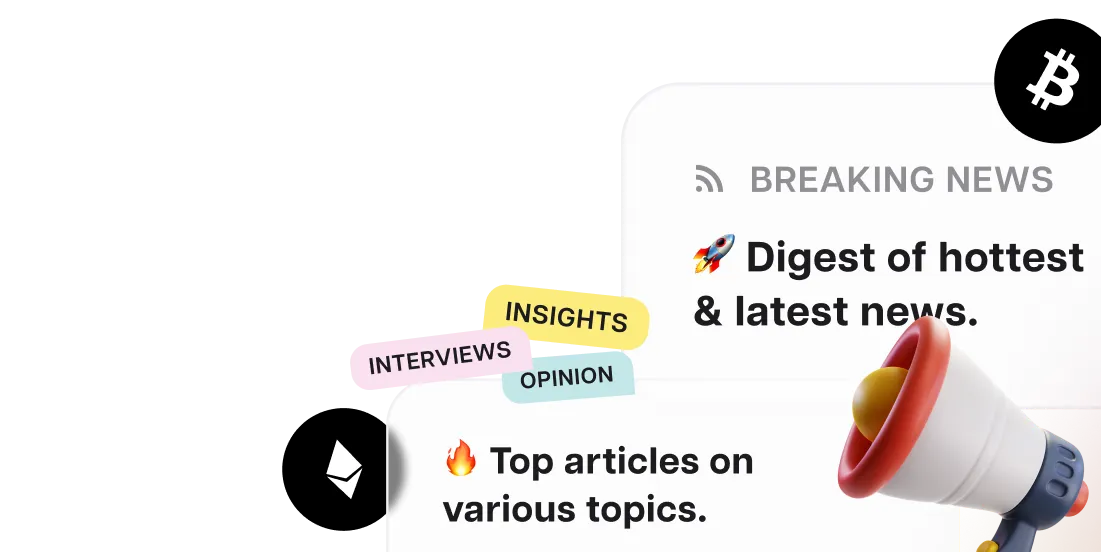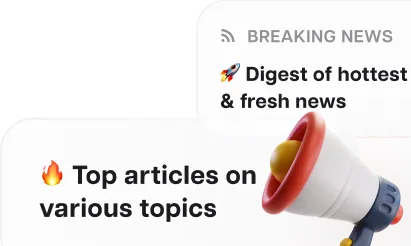How to Create an NFT Collection for $1?

Crafting and vending a whole NFT collection in 2023 is incredibly straightforward, even without skills in drawing or coding.
Some individuals personally design NFTs or purchase artwork from creators. In contrast, others use builders for their NFT collections, inputting required variables, leaving the computer to arrange the images randomly.
Today, we're going to assemble an NFT collection using a neural network and smart contract builder, all within a few minutes and for less than $1.
Getting Started
We'll be using several components to create the collection:
● A Metamask wallet within the Polygon network;
● A neural network for generating NFTs;
Firstly, we must deposit $1 into our wallet, using the MATIC cryptocurrency (approximately 1.4 MATIC at the current market rate).
Generating NFT Images
Numerous neural networks can generate either a single image or an entire collection of similar ones:
● Midjourney;
● Dream.ai;
● Nightcafe;
● DALL-E;
● AI NFT Generator.
To create an image, we formulate a description, such as "Pixel minimalist bull", and then click "Create". The service then generates an image that can be downloaded to your computer.

Designing the NFT's Appearance (https://dream.ai/) We repeat this process to create 10-15 such images, which we then save to the desktop.

Saved results displayed in explorer.
Before these images become NFTs, we need to generate the collection itself. To do this:
● Navigate to Thirdweb and connect your wallet within the Polygon network;
● In the "Dashboard" section, click "Browse contracts" and select "NFT Collection";
● Click "Deploy Now" and provide the necessary collection information, including image, name, short coin ticker, wallet address, and the percentage of royalties from sales;
● After filling out all the necessary information, click "Deploy Now" again and sign the two transactions in your wallet.

Filling Out NFT Collection Data (thirdweb.com)
At the time of writing this article, the transaction cost for creating the collection was 0.22 MATIC (or roughly $0.17).

Paying for the Creation of the NFT Collection in the Metamask Wallet (thirdweb.com)
All done, your collection is now created. The next step is to issue each NFT separately.
Minting NFTs
You can locate your freshly minted collection on the Thirdweb website by navigating to the "Contracts" menu. Select the contract, which currently doesn't contain any NFTs, and click "Mint".

Newly Crafted NFT Collection (thirdweb.com)

NFT Minting Page (thirdweb.com)
You need to provide the token data such as the name, description, and image, then press "Mint NFT". Additional settings can be adjusted through the "Advanced options" menu if you wish. Minting a single token on the Polygon network cost us 0.038 MATIC (which is about $0.03).

Individual NFT Creation (thirdweb.com)
This process can be repeated as many times as you want to create more NFTs. For this demonstration, we created 10 NFTs.

Finished NFT Collection (thirdweb.com)
Adding NFTs to the Wallet
Each minted NFT will appear in your wallet but might not be visible right away. To display the tokens, go to your Metamask wallet and click "Import NFT", then input the contract and ID for each token. The contract details can be seen in the specifics of your collection, and the ID can be found alongside each NFT. Tokens are automatically numbered by the system, starting from 0; therefore, the first minted NFT will have an ID of 0, the second will have an ID of 1, and so forth.

Importing NFTs into the Metamask Wallet
Each NFT must be imported separately.

Imported NFT Collection
All set! These NFTs are tokens of the ERC721 standard, which can be stored, transferred to other wallets, or even sold on marketplaces such as OpenSea. It's your call on how to utilize your own collection.
You won't believe it, but it only cost us $0.49 to create a collection and mint ten NFTs.

Remaining Balance in the Metamask Wallet