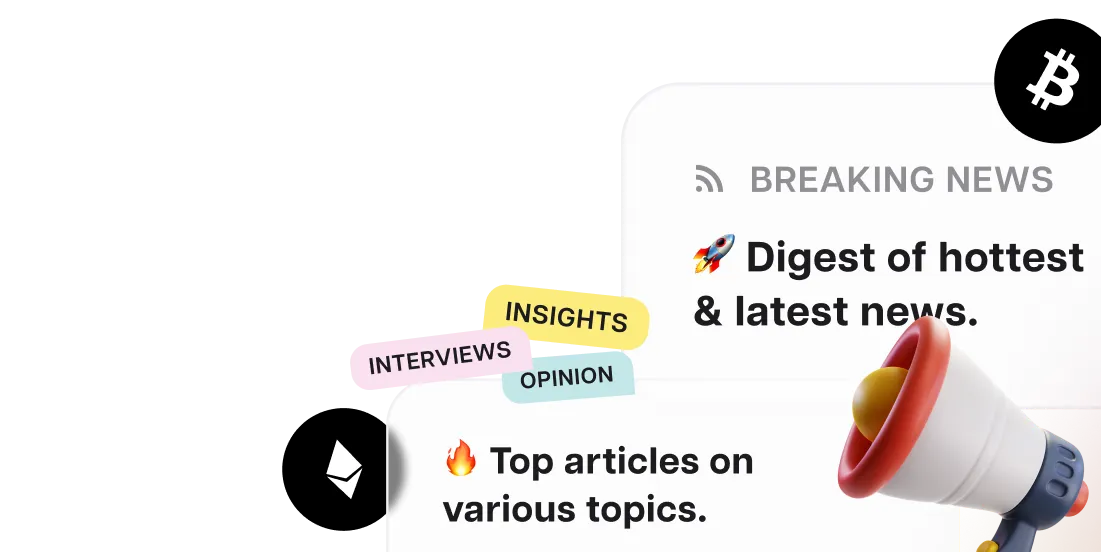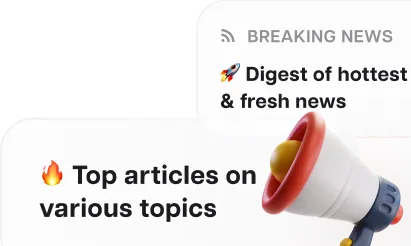How to create and sell NFTs. A step-by-step guide

Almost everyone has probably wondered how to create their own NFT or a collection of NFTs. Therefore, we have written a step-by-step guide on how and where you can create and sell your NFT.
Many NFT platforms offer tools to create different kinds of NFTs. Whether you are an artist, musician, or collector, you can make your own NFT.
The process of creating an NFT is called minting. Minting means converting your digital file into a digital asset on the blockchain. NFT is minted immediately after creation, which can then be sold or exchanged.
1. Select the type of NFT you want to create
There are many types of NFTs that can be created. They can be works of art, event tickets, memes, media and music, games, or virtual items. They can be images, audio, or video file such as JPG, PNG, MP4, MOV, etc. You can also create an NFT for tangible items, such as valuable collectible figurines or photos signed by a celebrity.
2. Choose the blockchain where the NFT will be created
The blockchain will keep a permanent record of your NFT, so choosing one that suits your requirements is crucial.
- Ethereum
The most popular NFT blockchain. It contains thousands of collections. Most NFT markets support the Ethereum blockchain, although transferring NFTs on the Ethereum network can come with high gas fees.
- Solana
Designed as a faster and cheaper alternative to Ethereum. Solana offers transaction fees of less than $0.01. In addition, Solana uses both Proof-of-History (PoH) and Proof-of-Stake (PoS) consensus mechanisms, which allows it to process transactions much faster than Ethereum.
- Flow
This is another PoS blockchain designed for NFTs and decentralized gaming applications. It includes the popular NBA Top Shot NFT collection. Many other sports NFTs have been built on the Flow blockchain, making it a popular place to create sports collections.
3. Set up an NFT wallet
Once you choose a blockchain, you will need a digital wallet that supports your chosen blockchain to store your NFT. To create a wallet, you must download the app, enter your username and password, and store your private keys and recovery phrase offline for backup purposes.
Popular wallets that support different blockchains:
- MetaMask: This is a popular crypto wallet that supports a wide range of cryptocurrencies and the Ethereum and Solana blockchains. You can use it as a mobile app or install a browser extension.
- Coinbase wallet: Digital wallet that supports ERC-721 NFT tokens and NFT collections on Solana. There is also a browser extension.
- Ledger Nano: Cold wallet guarantees the best security for your NFTs. Ledger Nano X supports both Ethereum and NFT collections on Solana.
4. Choose an NFT platform
There are many platforms for creating and selling NFTs. Each platform has its own NFT minting rules and fees.
Popular platforms where you can mint NFTs:
- OpenSea: A popular platform that supports all types of NFTs.
Supported blockchains: Ethereum, Polygon, Klaytn, Solana, Arbitrum, Avalanche, and Optimism.
- Rarible: A popular platform built on Ethereum.
Supported blockchains: Ethereum, Flow, and Tezos.
- Solanart: The NFT platform is built on top of Solana. Solanart has a user-friendly interface and a simple minting process.
5. Creating NFT
After choosing a platform, NFT creation is quite a simple process. Below is an example of creating an NFT on Rarible:
1. Go to Rarible and click the "Connect Wallet" button in the top right corner of the screen.
2. Select your digital wallet (e.g., MetaMask) and give Rarible permission to view your accounts.
3. Click "Connect" and accept the platform's terms of service and age verification.
4. Return to the Rarible home page and click the blue "Create" button in the top right corner.
5. Choose between making one digital copy of your NFT or making multiple copies to sell the same item multiple times.
6. Upload the digital file you want to mint as NFT.
7. Next, you will be asked to choose how to sell your NFT file and set a minimum price after minting it.
8. Choose if you want to offer the full high-resolution version of your NFT.
9. Add a title and description for your NFT image.
10. Specify the percentage of royalties you want to receive for secondary sales.
11. Specify file properties such as color or size in pixels.
12. Click "Create".
13. Confirm the transaction in the crypto wallet (pay the gas fee).
14. Click "Confirm".
15. Sign the sales order by clicking "Sign" in your wallet.
And that's it. Your NFT has been minted. To search for the created NFT, click on Profile > My Items. Your NFT collectibles will appear on the screen.
6. List NFTs for sale
Once your NFT has been created and is in your wallet, you can click the "Sell" button on the platform of your choice and choose the price you wish to list it at.
Once your sale details are completed, you can put your NFT up for sale. To do this, you will need to sign several transactions in your digital wallet, which may include payment of transaction fees.