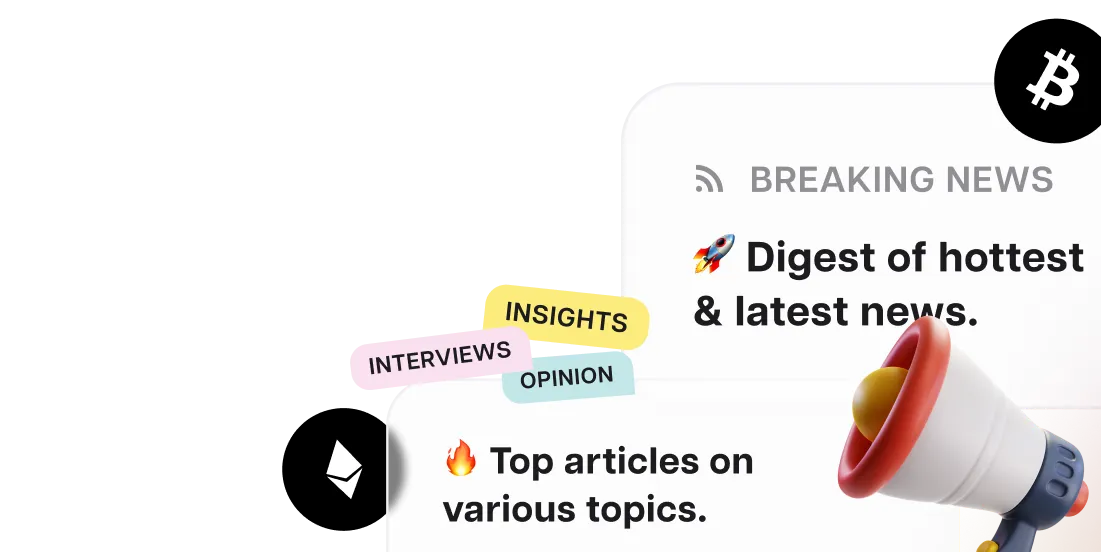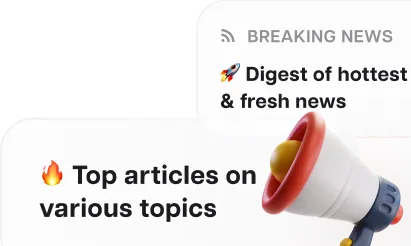Taiko Hekla Guide: Don't Miss Out on This Testnet!

Taiko has launched what seems to be the last testnet named Hekla, preceding the rollout of its mainnet. We've prepared a detailed guide on Taiko Hekla activities that could qualify you for a potential airdrop.
Taiko is an Ethereum-equivalent, EVM-compatible L2 blockchain developed using ZK-rollup technology. The project, with $37 million invested as of this writing, is poised to launch its mainnet along with its native token TKO, making participation in the testnet particularly beneficial for airdrop hunters.
☝️ Ensure you retain a substantial amount of ETH for future transactions. For faster transaction processing, try using a higher gas setting by choosing the 'Aggressive' option or manually increasing the gas amount. Remember, transactions may not always succeed as this is a testnet.



7. Deploy a smart contract on Taiko Hekla. Verify that your wallet is directly connected to this network, as it may switch! Navigate to remix.ethereum.org, click on “contracts”, and select the file 1_Storage.sol. Press the "Compile" button. A green check mark should appear on the left.



Continue to follow the project updates on social media platforms such as X and Discord. Check if there are any quest campaigns on Galxe (they were available during the Taiko Katla testing phase). If available, it's worth participating in a few quests – such activities could also be considered for the allocation of an airdrop.
? Activities You Can Engage in on the Testnet
1. Add Ethereum Holesky (if not already done) and Taiko Hekla testnets to your wallet via сhainlist.org.
2. Get test ETH and HORSE tokens on the Holesky network. You can obtain ETH through the stakely.io faucet and HORSE through the Taiko faucet. Be aware that there may be delays before the tokens appear in your wallet.
3. Move your test ETH and HORSE from the Holesky testnet to Taiko Hekla using a bridge. You don't need to transfer all your tokens—about half or slightly more will suffice. It might take more than 10 minutes for the tokens to arrive.
4. Swap tokens within the Taiko Hekla testnet on the official website. Possible pairs include ETH → USDC, ETH → WETH, ETH → TTKOh, and HORSE → USDC among others.
2. Get test ETH and HORSE tokens on the Holesky network. You can obtain ETH through the stakely.io faucet and HORSE through the Taiko faucet. Be aware that there may be delays before the tokens appear in your wallet.
3. Move your test ETH and HORSE from the Holesky testnet to Taiko Hekla using a bridge. You don't need to transfer all your tokens—about half or slightly more will suffice. It might take more than 10 minutes for the tokens to arrive.
4. Swap tokens within the Taiko Hekla testnet on the official website. Possible pairs include ETH → USDC, ETH → WETH, ETH → TTKOh, and HORSE → USDC among others.
☝️ Ensure you retain a substantial amount of ETH for future transactions. For faster transaction processing, try using a higher gas setting by choosing the 'Aggressive' option or manually increasing the gas amount. Remember, transactions may not always succeed as this is a testnet.

Increasing Gas Fees on MetaMask Source: GNcrypto
5. Add tokens to liquidity pools by clicking the “New position” button on the corresponding page. Example pairings include ETH/USDC, ETH/HORSE, ETH/TTKOh, etc. When setting up positions, select a fee level (e.g., 0.05%) and a price range (e.g., Full Range).

Adding Liquidity Source: taiko.xyz
Keep an eye on your ETH balance to ensure you have sufficient funds for all planned transactions. However, if you run out of ETH, you can attempt the actions described in steps 2 and 3 again. If successful, your positions will be displayed on the Pools page.

Positions in Liquidity Pools Source: taiko.xyz
6. Choose one of your positions and withdraw a portion of the liquidity (for example, 50%) by clicking the "Remove Liquidity" button. Repeat this process with your other positions.
7. Deploy a smart contract on Taiko Hekla. Verify that your wallet is directly connected to this network, as it may switch! Navigate to remix.ethereum.org, click on “contracts”, and select the file 1_Storage.sol. Press the "Compile" button. A green check mark should appear on the left.

Smart Contract Deployment Process Part 1 Source: remix.ethereum.org
Next, proceed to the “Deploy & run transactions” tab. In the “ENVIRONMENT” section, choose your wallet (e.g., Injected Provider – MetaMask, if that's what you are using). The “ACCOUNT” section should display your wallet address along with your balance on Taiko Hekla. Click the “Deploy” button and wait for a moment.

Smart Contract Deployment Process Part 2 Source: remix.ethereum.org
If successful, a green check mark will appear in the logs at the bottom.

Smart Contract Deployment Process Part 3 Source: remix.ethereum.org
✅ Done!