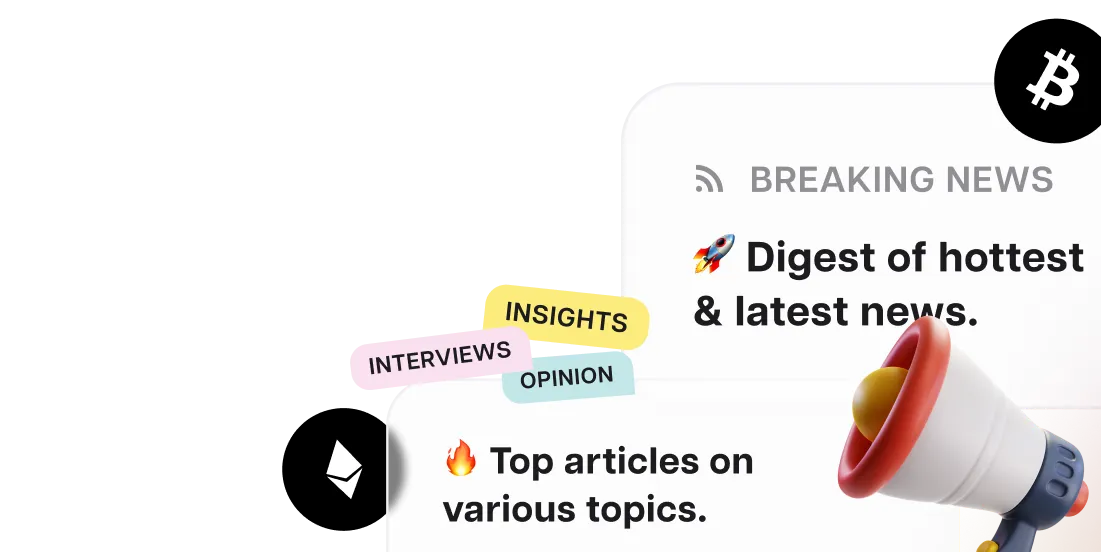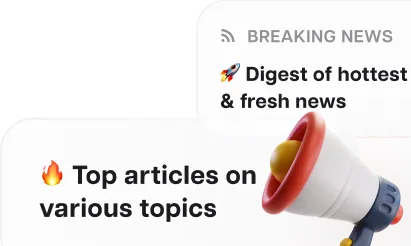How to use Telegram Wallet?

In April 2022, Telegram launched the Wallet bot, enhancing the app's functionality beyond messaging and file sharing to include direct cryptocurrency transactions, all within the same platform.
The Telegram Wallet serves as a custodial wallet within the Telegram app, allowing users to send, receive, and store cryptocurrencies. In this model, the management of private keys is handled by a third party, simplifying the user experience.
As of May 2024, the Wallet supports transactions with USDT, TON, BTC, and NOT on The Open Network.
To set up the Telegram Wallet, just type @wallet in the search bar of the messenger. In the chat-bot interface, click "Start" → "Open Wallet", agree to the terms of use, check the corresponding checkbox, and click "OK".

Given the founder Pavel Durov's emphasis on user privacy, the necessity for such stringent verification requirements remains a topic of debate. The reasons behind these measures are not transparent.
To create TON Space, you first need to have a Telegram Wallet. Once installed, go to the menu and select "Start exploring TON" → "Create another TON Space." After reviewing the benefits of this wallet, press "Start exploring TON" again.

Users don’t need to memorize a seed phrase or even understand what it is. Additionally, access to the wallet can be recovered via email if the password is forgotten.
Once the Wallet is integrated into Telegram, users can send cryptocurrency in two ways:
- Through the Wallet tab: Users click “Send” → “External Wallet,” choose the cryptocurrency and the amount, and execute the transfer using a TON address or .ton or .t.me domains.
- In a personal chat: By adding the Wallet shortcut to Telegram’s sidebar menu (or later, through settings), users can access the “Wallet” option in any chat, activated by the “Attach” button (appearing as a paperclip).
As of May 2024, the Wallet supports transactions with USDT, TON, BTC, and NOT on The Open Network.
Other features of the Telegram Wallet:
- Recharging Options: The Telegram Wallet offers four methods for adding cryptocurrency: through a bank card, express purchases (a three-step process), on the P2P Market, or by transferring from another crypto wallet.
- Exchange: Users can convert between four cryptocurrencies: TON, BTC, USDT, and NOT. The minimum exchange amounts are 20 TON for Toncoin, 0.002 BTC for Bitcoin, 100 USDT for Tether, and 15,000 NOT for Notcoin.
- P2P Trading: This feature allows users to buy and sell cryptocurrency directly with each other. The Telegram Wallet acts as an escrow service during these transactions but does not bear responsibility for the outcomes.
To set up the Telegram Wallet, just type @wallet in the search bar of the messenger. In the chat-bot interface, click "Start" → "Open Wallet", agree to the terms of use, check the corresponding checkbox, and click "OK".

The First and Final Step in Creating the Telegram Wallet. Source: web.telegram.org
Congratulations, your Telegram Wallet is now set up! In the wallet settings, you can select the preferred language and currency, and browse through the FAQ. Additionally, users can create a passcode—a 4 or 6-digit combination, chosen by the user, which will be required to access the wallet.
The passcode can be recovered using your email.
Verification Levels
Remember, the Telegram Wallet is a custodial wallet. This setup is convenient for newcomers as it reduces the complexity of operations, but it also centralizes the wallet, exposing it to potential vulnerabilities.
Furthermore, the centralization aspect is evident in how user actions are restricted by the Telegram bot based on the verification level: the lower the level, the fewer actions a user can perform.
Verification levels:
- Basic: The default level for all users. Monthly limits include a transaction volume and P2P trading cap of €35,000, and a card purchase limit of €5,000.
- Extended: Elevates the monthly transaction and P2P trading cap to €1 million, and card purchases to €25,000. Moving to this level requires passport verification.
- Advanced: Removes all restrictions. Upgrading to this level requires proof of residence, such as a utility bill, rental agreement, or registration document.
Given the founder Pavel Durov's emphasis on user privacy, the necessity for such stringent verification requirements remains a topic of debate. The reasons behind these measures are not transparent.
TON Space
In September 2023, the TON Foundation, in partnership with Telegram, introduced the non-custodial crypto wallet, TON Space. This wallet allows users to trade a wider range of assets than the Telegram Wallet and grants them full control over their private keys.
TON Space can be thought of as Telegram's equivalent to Metamask: it features a seed phrase and allows the creation of multiple addresses without requiring user verification. The key difference is that while Metamask supports EVM-compatible networks, TON Space is designed for The Open Network.
Features of TON Space include:
- Asset trading: Users can trade NFTs and token-like assets within The Open Network, similar to ERC-20 tokens on Ethereum.
- dApp integration: TON Space users can connect to decentralized applications that support TON Connect.
- TON staking: The minimum staking amount is 1 TON, there is no lock-up period (TON can be unstaked at any time), and the APY is 19.9%.
To create TON Space, you first need to have a Telegram Wallet. Once installed, go to the menu and select "Start exploring TON" → "Create another TON Space." After reviewing the benefits of this wallet, press "Start exploring TON" again.
If you prefer to manually control your private keys, choose "Back up manually"; if not, select "Back up via Email." Since TON Space is non-custodial, unlike the Wallet, the first option is typically more advisable.

The First and Final Step in Creating TON Space. Source: web.telegram.org
It is recommended to securely store your secret phrase. This phrase will be required to regain access to TON Space and when using the wallet on another device. Once saved, press "Next" and enter 3 of the 24 words to complete the creation of TON Space.
Final Words
In conclusion, the Telegram Wallet is a crucial development for both The Open Network and the Telegram messaging app, offering users access to the TON network with just a few clicks.
While the Wallet has been available for two years, it still offers limited functionality. For instance, TON Space is currently in beta, and the date for its full release remains undisclosed.
Recommended