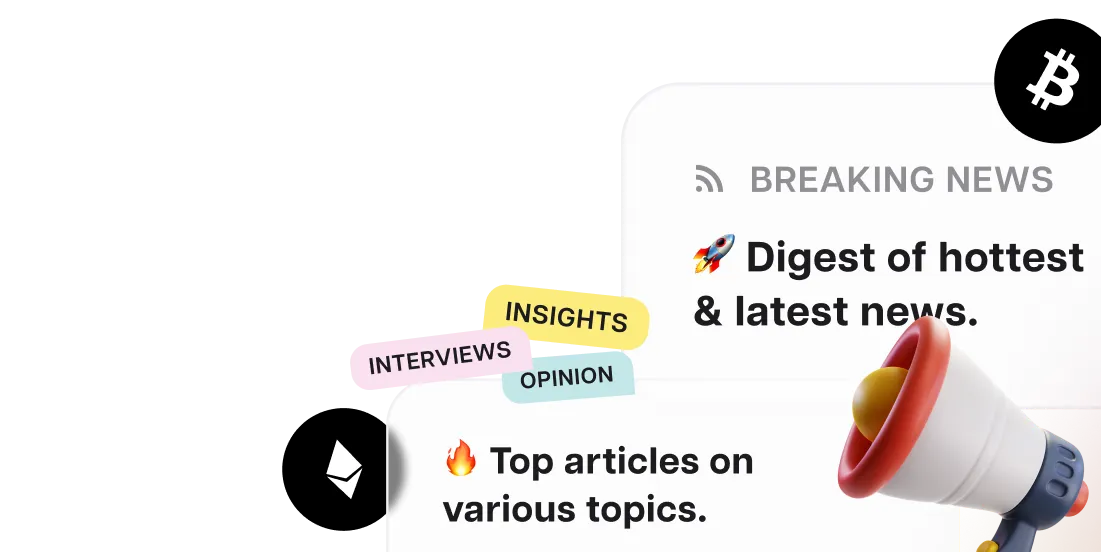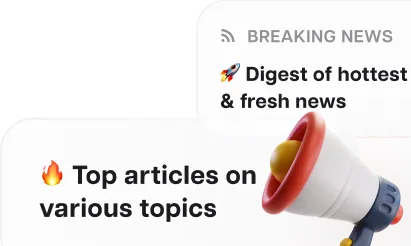The Best OS for Cryptocurrency Mining: A Comprehensive Review

When it comes to crypto mining, selecting the right hardware is just as important as choosing the appropriate operating system. Maximizing the compatibility between these two components and optimizing their performance will ultimately determine your hash rate and overall mining efficiency.
When setting up a node or mining farm, it's not just the hardware that matters, but also the software. To optimize performance and aim for the highest hash rate and efficiency, you need to install the right operating system (OS). The OS is responsible for supporting your graphics card (GPU) and mining software, and it also affects your hash rate and vulnerability to computer viruses. Popular OS options for mining include Windows and Linux, as well as specialized solutions like HiveOS, RaveOS, and EthOS. Choosing the right OS can make all the difference in your mining success, so don't overlook this crucial aspect.
Operating systems have different requirements and limitations
When it comes to choosing the best OS for mining, it primarily depends on the hardware that you have. If your mining rig is equipped with the latest graphics cards, you'll need "fresh" drivers and modern software – older versions of the OS won't recognize them. Additionally, newer ones support a larger number of GPUs. For example, Windows 7 is now outdated and has a GPU connection limit of no more than five units at once, since Microsoft no longer provides updates or maintenance for it after 2020.
However, older OS versions do have their strong suits. They take up less space on the hard drive, contain fewer default programs, and support older motherboards and CPUs.
Windows
There are ongoing debates and disagreements among mining enthusiasts who are loyal to Microsoft products about which version of the OS is the best for mining. Some hold on to the vintage, yet resource-friendly Windows 7, while others consider the more modern Windows 10 to be the best option. And then there are those who see Windows 11 as a replica of Windows 10 but more resource-intensive.
All agree on one thing - 32-bit systems are useless for cryptocurrency mining, as only 64-bit OS are suitable for this activity.
Windows 7 is known for its lower resource consumption, striking a balance between system load and productivity, but it only supports up to five GPUs.
Windows 10 offers the possibility to use more GPUs (12+ after the latest updates), but this OS is more complex to configure and may overlook the latest generation graphic cards.
Windows 11 is ideal for GPUs released in 2022-2023, but it may not recognize older hardware components.
Linux / Ubuntu
Ubuntu, a popular Linux distribution, is often considered one of the best choices for mining rigs. With a user-friendly GUI and excellent security features, it is much more reliable than Windows and requires minimal resources. Additionally, since it is open-source software, it can be obtained for free, making it accessible to all. It is known for being highly resistant to viruses and network attacks, making it a top choice for security-conscious miners.
With the right configuration, it can produce up to 45% higher hash rates compared to Windows, making it a serious contender in the mining world. Yet with the latest graphics cards, the increase in hash rates may not be as significant.
HiveOS
HiveOS is a specialized OS based on Ubuntu 16.04 LTS Linux version, designed specifically for mining cryptocurrencies via GPUs. Its user-friendly interface allows for easy farm configuration and supports up to 19 devices. HiveOS offers an extensive range of features, including wallet management, software optimization for mining, GPU overclocking, hash rate monitoring, and many other operations to make mining more efficient and productive.
You can easily monitor and manage your node remotely through the web interface in HiveOS. The OS is designed to run on minimal resources, making it suitable for older computers with as little as 2GB of RAM.
HiveOS can be installed on a USB flash drive, HDD or SSD - it only requires 8 GB of free space.
When it comes to installing and optimizing HiveOS, it takes only 15-20 minutes of your time. Once the installation process is complete, you're ready to start mining cryptocurrencies automatically. Simply connect your wallet to the mining pool, and you're good to go.
RaveOS
Rave is a mining-optimized OS that was designed to address the limitations and concerns of existing platforms based on feedback from users. It works with over 600 pools and supports nearly 50 mining software products.
With RaveOS, users can easily configure and control both ASIC miners and GPU farms, and monitor their performance through a convenient dashboard. This operating system boasts quick installation and device identification, making it easy to get started on mining in no time. You can also use RaveOS for free if you have a farm of up to three GPUs.
With RaveOS, monitoring the state of your mining farm remotely is a breeze thanks to its mobile app. You can easily detect overheating or a decrease in hash rate, and take necessary actions to ensure optimal performance, all from the convenience of your phone.
Also, there is a referral program available where you can earn rewards for every invited user.
EthOS
The name of this operating system says it all - it's the ultimate choice for mining Ether. It's a streamlined Linux that requires minimal setup for ETH mining, making it perfect for beginners. The software automatically detects the necessary parameters for the farm, and all the user needs to do is specify the pool address. But it's not just limited to Ether; this OS is also ideal for mining altcoins that use other algorithms, such as privacy-focused coins like Monero and Zcash.
The Lord of the Rigs
Choosing the perfect OS for mining can feel like a journey to Mount Doom, with obstacles and challenges at every turn. It requires experimentation, trial and error, and careful consideration of hardware and the type of cryptocurrency to be mined. Miners often measure the hash rate produced by each OS to determine the best fit for their setup. But be careful not to let your precious hardware overheat and meet a fiery demise.
The debate over which OS reigns supreme continues. Some swear by the might of Windows 10, while others put their faith in Linux/Ubuntu. Then there are those who believe that specialized OSes like RaveOS and EthOS are the only true way to mine. The battle rages on with no clear victor in sight.
When it comes to the most widely used operating systems for mining, Windows and Linux are the top contenders. Microsoft's OS is known for its user-friendly interface and better driver support for the latest GPUs, making it a popular choice among miners.
While the hash rate doesn't differ when installing video cards on Windows 7 and 10, Windows 7 doesn't require updates, which can protect against overload or freezing. It also consumes fewer graphics core resources but limits the size of the farm to up to 5 GPUs. As a result, Windows 7 is a suitable choice for beginner miners with a small budget.
Windows 10 is a powerhouse with a plethora of customizable settings, but optimizing it for mining can be daunting compared to its predecessor, Windows 7. For those looking to save money, using an unactivated official version of Windows 10 with limited functionality is a good option that won't impact your mining operation.
It's worth noting that using the official version of Windows 10 does not require payment, and activation reminders can be safely ignored without affecting the OS operation.
To avoid Trojan contamination, it's important to steer clear of custom builds from unknown sources. Instead, it's best to download the official version of Windows from the Microsoft website or obtain the original image through a torrent client. Pirated builds often contain unnecessary software that can impact the efficiency of your farm.
Ubuntu is a popular choice among miners due to its accessibility and convenient GUI, but not everyone may need this feature. Basic command line skills are sufficient for setting up and managing this platform.
Linux is known for its reliability and stability, which makes it a popular choice for those who need a dependable platform. It rarely experiences system crashes or other issues, and it can update itself while in use without requiring a reboot, making it a convenient option for those who want to avoid downtime.
For mining, many prefer to use specialized operating systems based on Linux, such as HiveOS, RaveOS, and EthOS. These software solutions offer better protection against viruses and support a wider range of GPUs, making them a more secure and versatile option. They're particularly popular among miners who have the latest and greatest graphics cards but don't want to risk losing hash rate by using resource-intensive Windows 10 or 11.
When servicing dozens or even hundreds of GPU farms, the choice of OS should be approached with great responsibility. In this case, it's better to opt for one of the specialized mining solutions available.
Final words
When maintaining a single GPU farm, Windows is a viable option for miners. However, when dealing with hardware from multiple manufacturers, Linux is the preferred choice as it can deliver better performance with certain graphics cards. For those who value their time or are managing an industrial-scale mining operation, specialized solutions are the optimal choice.
Recommended