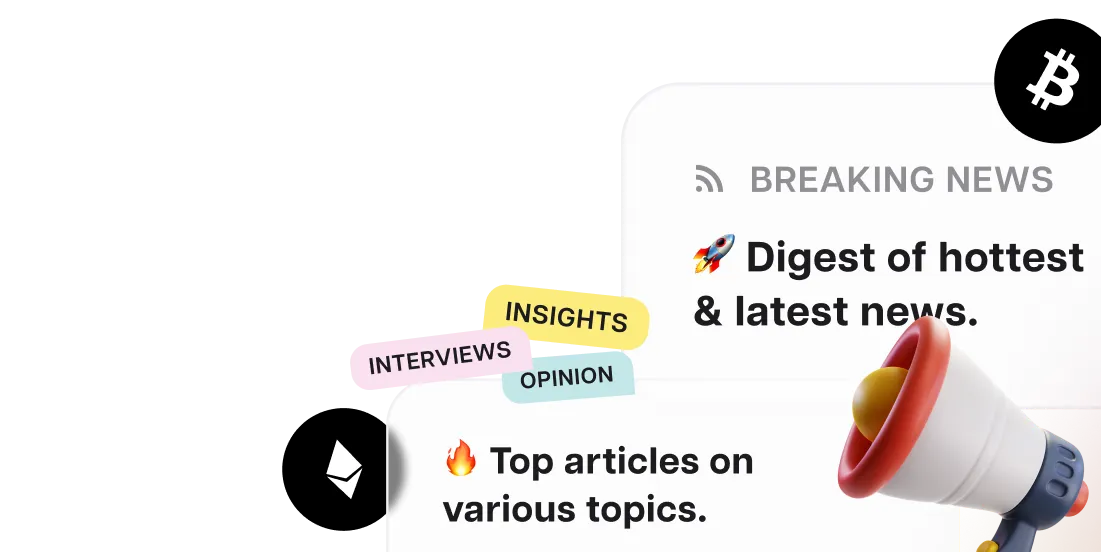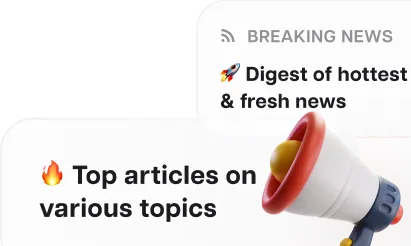Unique Monero Wallets To Store Your XMR
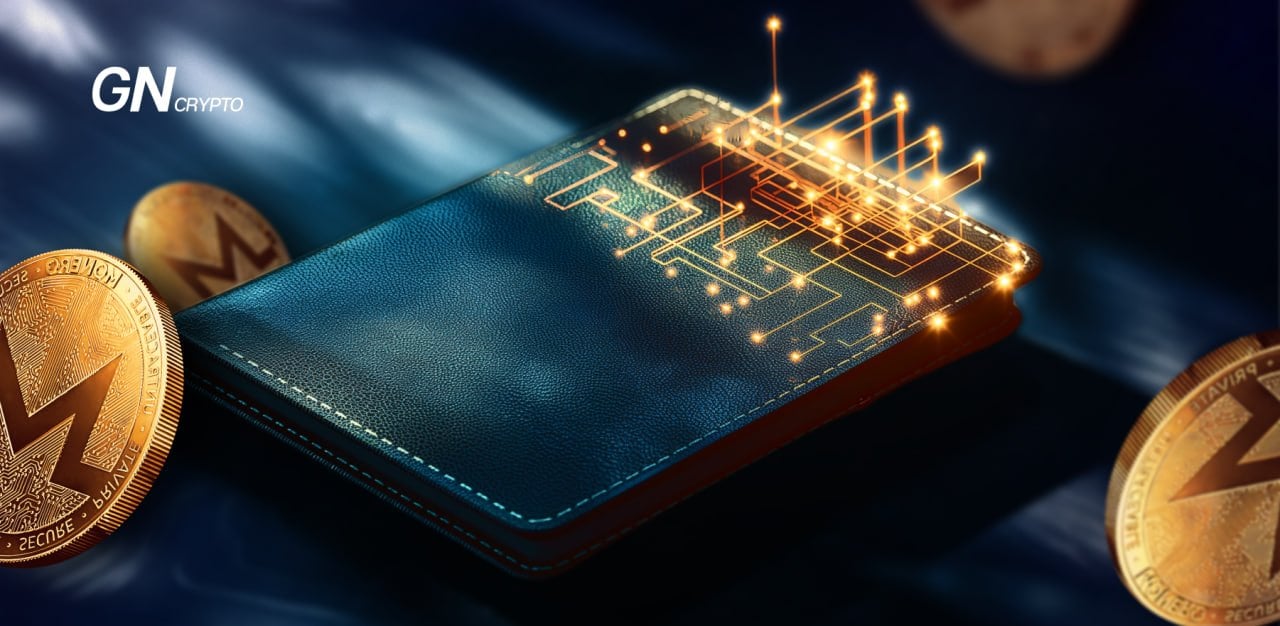
Monero (XMR) is prized for its anonymity and security. While it can be stored in popular wallets like Trezor, Ledger, or Atomic, there are also unique software solutions that enhance storage with additional privacy features.
Monerujo
Monerujo is an open-source software wallet, termed “lightweight” because it connects to the Monero blockchain using remote nodes.
*A remote node is a computer that has downloaded the network and made it accessible to others. Essentially, remote nodes share Monero blockchain data with other network participants, allowing them to synchronize their wallets without needing to deploy a full node, which requires over 90 GB of free memory for Monero.
Established in 2017 as part of the Monero ecosystem, Monerujo was developed by Riccardo Spagni’s team for storing cryptocurrency on smartphones. It’s optimized for privacy features in transactions using XMR, and its creators ensure the untraceability of transfers.
Advantages include:
- Simple and intuitive interface;
- The use of the TOR anonymizer for enhanced privacy;
- Multilingual support;
- Non-custodial storage of private keys, embodying the principle of "not your keys, not your coins";
- Compatibility with Ledger hardware wallets;
- No need to provide personal information, not even an email address.
Additionally, the wallet uses the SideShift.ai app, allowing users to convert XMR to any cryptocurrency in the background. This feature enables users to send Monero to any blockchain (e.g., a BTC address).

Instructions for using Monerujo. Source: monerujo.io
Drawbacks of Monerujo:
- Available only on Android;
- Supports only Monero;
- Reported poor customer support, with some requests ignored or delayed;
- Lacks two-factor authentication;
- Does not support trading directly from the wallet.
Monerujo is ideal for Monero holders who prioritize privacy. However, its use is not recommended for iPhone users or those who frequently trade cryptocurrencies within a single mobile app.
You can download the Monerujo app here.
Feather
Feather is an English-language, open-source desktop wallet available for installation on a variety of operating systems including Linux, Tail, Whonix, Prestium, Raspberry Pi, Windows, and Mac OS. It is officially endorsed on the Monero website as a recommended wallet for securely storing XMR.

Feather boasts a minimalist interface. Source: featherwallet.org
Feather provides several security enhancements:
- Multisignature capabilities allow transaction approvals by multiple users, enhancing resistance to unauthorized access.
- Subaddress technology, a unique Monero development, enables users to hide their primary address for enhanced privacy.
- Built-in Tor anonymizer.
- No registration or KYC required.
- Compatibility with Ledger Nano S/S+/X and Trezor Model T.
- Default settings are automatically configured with optimal security measures as defined by the developers.
- Free to install and store XMR.
- Low transaction fees of 0.1%.
- Automatically hides used addresses and generates a new address for each transaction.
- Allows Monero mining using XMRig.
However, it does not support P2Pool, a powerful decentralized mining pool that operates without service fees.
In summary, Feather is an excellent option for users looking for an easy-to-use, secure desktop wallet to store XMR, emphasizing strong privacy features and user-friendly operations.
Mymonero
MyMonero is a mobile and desktop software application approved by the Monero development team. Similar to Monerujo, it allows users to synchronize with the Monero blockchain without needing to download and maintain a full node. This wallet features an integrated trading interface and facilitates the conversion of XMR to BTC via ChangeNOW. Additionally, Monero can be purchased directly in the app using fiat currencies with a credit or debit card.
The app's developer, devinpearson, has uploaded the MyMonero code on GitHub, emphasizing that the application does not collect user data or share it with any third parties or organizations.

MyMonero is available for smartphones and computers. Source: wallets.com
Advantages:
- Two-factor authentication;
- Multilingual support;
- Free XMR storage;
- Non-custodial storage of your private keys;
- Intuitive interface;
- Fiat gateway.
Drawbacks:
- No bank withdrawals: Users must transfer coins to an exchange or another wallet to convert them into fiat. Fiat transactions only work in one direction.
- No hardware wallet support.
- Additional fees: Using the built-in exchange and converting fiat to cryptocurrency incurs extra costs.
- Complex fee structure for transactions: Depends on the computational power needed for transactions, which can vary. For example, at the time of writing, it costs 0.002 XMR per 1 KB, but this may change by the time you read this.
- No multisig support.
- The last software update was in November 2022.
- Not all Android versions are compatible with MyMonero.
MyMonero is considered one of the safest wallets because it does not store any user information on its servers. Even the clients' private keys are encrypted with their own passwords. However, the long list of drawbacks might deter potential users of the app.
You can download the MyMonero app here.
Recommended