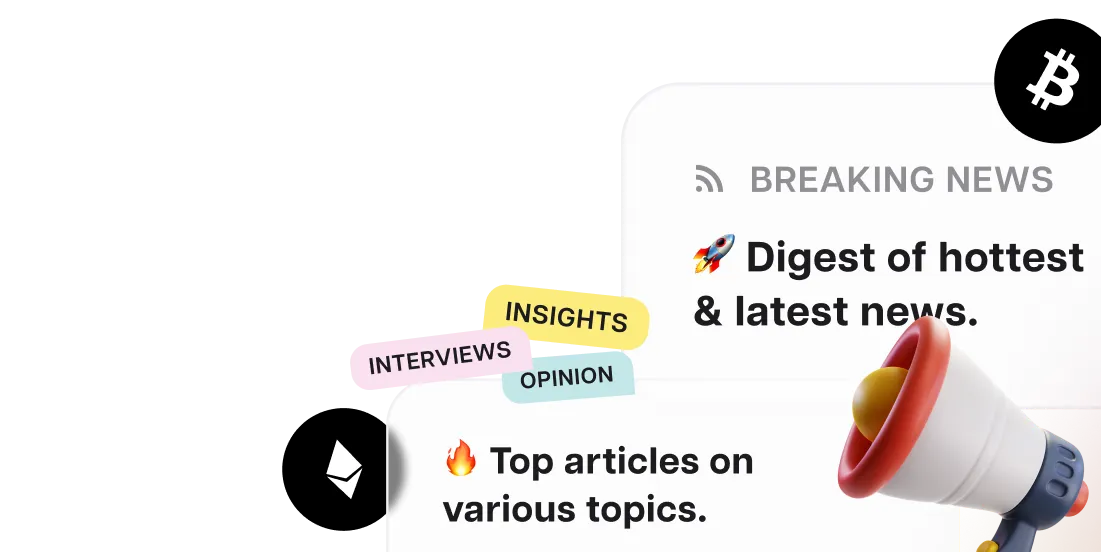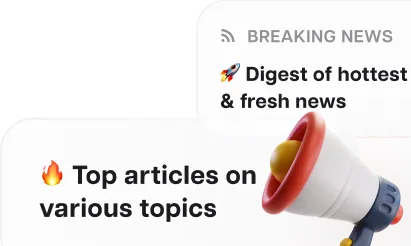The Distinctive Features of the SafePal Wallet

SafePal, renowned for its five-plus years in cybersecurity solutions, has introduced the SafePal S1 hardware wallet. This device is notable for its compatibility with all major blockchain networks and its capacity to support an unlimited array of tokens. What are its key features?
SafePal S1 is a hardware wallet for cryptocurrencies and NFTs, compatible with more than 100 blockchain networks. This extensive compatibility means it can manage a vast range of digital assets. Binance is a notable investor in the development and production of this device.
The wallet's design is akin to a credit card, featuring a 1.3-inch color IPS display, a rear camera, and intuitive navigation buttons. It includes a high-capacity built-in battery, proven to sustain 20 days of operation on a single charge with daily usage of 10 minutes. Charging is done via a USB cable.

Once activated, you can begin adding cryptocurrencies and NFTs to your wallet by scanning the QR codes displayed on its screen.
One of the limitations of the SafePal S1 wallet is its strict dependence on a smartphone for functionality. This means that it is not possible to conduct direct trades from the wallet itself. Additionally, the wallet's plastic construction may not seem overly robust at first glance. While there have been no reports of damage from dropping or stepping on the device, such incidents could potentially occur in the future.
Notably, the SafePal S1 is appropriate for both novice and experienced users. It ensures high security, supports a wide range of digital assets, and is straightforward to use.
Exclusive Features of the SafePal Wallet
- Multilayer Security. The wallet is equipped with security sensors to detect and thwart hacking attempts. In the event of a breach, it automatically wipes its data, triggering a self-destruct mechanism.
- Autonomy. SafePal S1 is designed without Wi-Fi, Bluetooth, NFC, or USB connections, greatly reducing the risk of hacking.
- Simplified Activation. The wallet can be activated with just a USB-C connection and a phone camera.
- Affordability. Available at a competitive price of $49.99 (excluding shipping).
It also operates reliably across a broad temperature range, from -20° to 70° C.

SafePal S1: A Credit-Card-Sized Wallet with Display. Source: safepal.com
How to Use the SafePal Wallet
To get started with the SafePal wallet, here’s what you need to do:
- Download the SafePal app on your smartphone. It’s available on both the Google Play Store and App Store.
- Power on your SafePal wallet and connect it to your smartphone using a USB cable.
- Input your PIN code to gain access to dynamic QR codes.
- Follow the on-screen instructions for setting up your wallet.
The wallet package includes a cleaning cloth, a user manual, three reminder cards, an app card with a QR code, and a USB cable.
Advantages and Disadvantages of the SafePal S1 Wallet
Pros:
- Unique design.
- Unlimited storage capacity.
- Easy-to-use, intuitive interface.
- Multilingual support, covering 15 languages.
- Competitive pricing, being one of the most affordable in the hardware wallet market.
- Available for purchase in 80 countries.
The SafePal S1 is available in various packages. The standard version includes the device-card and a leather case. The backup variant offers an extra storage card for use if the primary one is lost. The hardcore set comprises the main wallet and a duplicate made of hard alloy steel, priced significantly higher at $95.
Overall, the SafePal S1's price-quality ratio is appealing. As of now, none of its competitors in the hardware wallet market offers a similar set of features at a lower price.
SafePal S1 wallet ratings:
- Security: 5/5
- Autonomy: 5/5
- Support for Cryptocurrencies and NFTs: 5/5
- User-Friendliness: 4/5
- Durability of the Case: 3/5